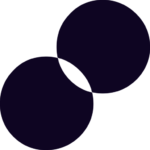During meetings, conferences and training sessions, we’re often asked: What can we do to make business processes more efficient? What tools do we need? How disruptive and difficult to implement within company culture automation process is?
But most importantly:
Where do we begin?
It is an absence of answers, experience and motivation that form the greatest obstacles to take step towards automation. In this article, we would like to share ours and our clients’ experience of process automation.
If you’re completely new to what RPA or Business Process Automation is, we recommend reading our other articles:
- How To Robotise Your Business – The Crash Course
- What Is RPA And How Is It Different From BPM Software? and
- Robotic Process Automation: Desktop Attended vs. Unattended On Servers?
The aim of this article is to share with you best practices on how to smoothly implement automation processes, what methods to apply, as well as to offer practical advice on how and where to start. The purpose is to help companies like yours experience an improvement in staff efficiency, make customer services, contract alignment, admin, approval of invoices and a multitude of other processes many times faster, more transparent and error-free.
1. Define the purpose.
Besides of metaphysical depth to this question, knowing your purpose, needs and benefits sought can greatly help you to define the scope and direction of the project. It is almost impossible to find a company that would not benefit from automating workflows and company processes. The common misconception about RPA is that it needs to be very lengthy and costly process, while the reality is very much different. Often, automating even a small fraction of business operations can result in substantial time savings.
Consider our latest client’s case: the client was producing campaign reports on weekly and bi-weekly basis (depending on stakeholders), where one report creation was taking 40h on average. It was mostly merging from various marketing platforms + custom company data spreadsheets. With a simple automation tool from Untrite, the company was able to shorten this process to 10-15 mins per report.
Before any company accepts the challenges of such a project, it is important that you and your colleagues:
- Understand the inefficiency of the current workflow / current situation
- Know the outcomes you seek – whether it’s less time spent on particular tasks or scaling up such processes with same resources hold
- Are willing to change and adapt to new processes (We all know how resistant people are to change)
- Start small – begin by focusing on a single process that you want to resolve – it will help.
The last point is the most significant, because the best intentions often remain at the level of thoughts and discussions, especially if the scope is too big. Where do we find the the drive to move ahead? You should observe causes of inefficient work in your teams, allow people to openly talk about the problems they face with monotonous tasks. Changes could be encouraged by employees who want to make the most of opportunities provided by a document-management system (DMS). Processes that take place outside the company (such as the need to have an electronic signature) and a drive towards real benefits could also stimulate changes. The stimulus for change can be e.g. a desire to solve efficiency problems related to certain processes, as well as manage risks and exceptions.
2. Appoint the project manager.
Now that we have a goal, what comes next? It is time to find a team member who will be responsible for the project supervision. We should make it clear that it is not important who oversees the project: it could be one employee or a whole team. It is much more important that this person or group has an in-depth knowledge of the organisation’s operations, and knows the aims and needs for process automation and other factors involved. Notice, that it may be risky to choose the process owner as project manager, because their list of priorities will include the benefits of a functional subdivision or department instead of the entire organisation. For example, in the course of process automation we set up a separate unit under the IT department.
In terms of small companies, finding an employee who is willing and able to be a point of contact is the ideal scenario. It should be a person with good qualifications, strong management and negotiation skills. Of course, these skills will also be acquired during the process, and the person is not required to know everything. Personal dedication and motivation to change things are the most important factors.
3. Determine priorities.
The moment you start designing plan for the automation is the time to come up with priority areas. You will need to decide which processes you want to focus on first – which ones can save you most resources when fully or partly automated. The following two rules are very helpful when prioritising:
- Focus on short, frequently recurring and simple processes. This will allow you to achieve early results with minimum resources and interruption, inspiring you to continue implementing automation in other areas.
- Do not force your way into areas with the highest resistance to change and/or lowest benefits from automation. The change needs to come within – these employees will join later themselves after seeing their colleagues being more happy with their workload.
Draw your attention to possible issues which may encounter during later stages of process automation, especially cases where:
- The DMS is in order and processes are automated, but nothing is being used.
- The company has only one non-automated process remaining, but its owner still opposes changes.
- The process is automated, but it contains errors (read below about how to avoid this).
If you experience such issues, do not ignore them, address them and ensure that you find solutions. Begin by clarifying the questions raised, and then move on to methods for improving the situation. For example, if employees are not using the system, create a non-threatening environment for open discussion and ask them why. Perhaps the process is lacking a specific participant, or maybe this person is not trained to use the DMS.
4. Handle obstacles and exceptions.
One of the biggest obstacles we help our clients to overcome is the scepticism of employees about automation technologies implemented. They fear that changes are too incremental to their current workflows. In open discussions, we hear the most negative responses: “No, this is impossible to achieve”; and questions such as: “What do we do if the system freezes?” and “Why doesn’t it work here and now?”. The main source of these questions is fear and natural resistance to change. Communication, transparency and the support of leadership driving change help to overcome these issues.
During the initial stages of process automation, strongly articulated support from directors is a must. Directors need to prevent employees from going back to traditional document-management methods and exceptions. These obstacles can be overcome through risk and personnel management.
Another important aspect is managing employees’ expectations about receiving everything here and now. They cannot expect the immediate automation of application approval, or throughout the logistics chain – e.g. inc. accounting and warehousing programme. Best is to communicate the following to your employees:
- That automation is a gradual process,
- What benefits by process optimisation they can expect and when (milestones),
- What is happening at the moment?
Remember that a denial / rejection from an employee may be about changes, not process automation itself. We recommend clarifying employees’ responses or legal aspects at the level of governmental institutions as well.
When faced with the fears and distrust of employees, it is the task of a person responsible for automation to explain how the system’s stability is ensured, who may join in, and how and where copies of documents can be made by those who cannot participate. Usually, when these aspects are verified, employees start to display more trust and give a green light to implement remaining changes.
Another thing to note is that you will not find a single person at a company who knows all the specifics and exceptions of a document’s journey from point A to point Z. It is usually a collective work. Your task is to find out all aspects of a process through open discussions and surveys, describe them in shared sheet available to all stakeholders involved, and then transfer them into the system. Knowing the obstacles and exceptions up front, and having examples, is probably the key part of implementing process automation.
5. Measure the outcomes.
Once processes have been automated, it’s time to measure the real outcomes and compare them with projected ones.
- By measuring the results (whichever you undertook as your KPIs), you can establish the real benefits created through automation. It’s possible that there is still room for improvement / further enhancements.
- Publicise your success story internally and externally, if you believe it’s prominent. Think about how your experience could help others. If other processes in a company still remain unautomated, a positive experience will provide an incentive for further changes.
- Continue to improve automated processes. Remember that processes is constantly changing. These changes must be reflected not only in reality, but also in the DMS.
We would like to encourage you NOT to attempt to automate processes in a way that means your workflow will stay the same. First and foremost, if you address an inefficient process using an ineffective solution, you will not only waste time but create other negative side effects such as stronger resistance from your employees, preventing you from future attempts.
Remember that before automating a process, you need to refine it, know everything about it and involve all stakeholders. Consider all exceptions and steps which may be eliminated / made redundant. Do not be surprised if the refinement of processes takes as much as 80% of the time spent on automation.
Good luck!